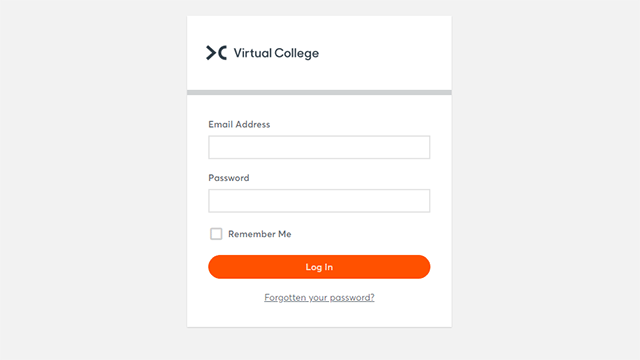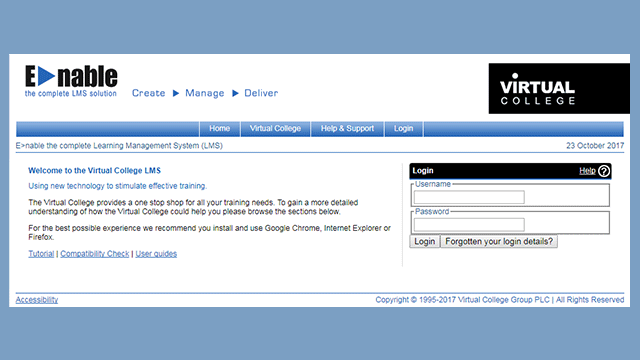What Are The Benefits of Microsoft Office Training?
Microsoft Office (MS Office)is one of the world’s most popular software suites. Used by as many as 1.2 billion people across the planet, a variety of workforces utilise and reap the benefits of Microsoft Office Suite to manage and organise their professional tasks and systems.
Almost every office uses some form of Microsoft product to conduct daily activities, from presentations created in PowerPoint to financial sheets carefully monitored in Excel. But, while many use these products regularly, it's often found that they are underutilised features or missing out on using certain functionality which could speed up any activities performed using Microsoft products.
Employers must ensure that their workforces are effectively and efficiently using Microsoft’s software in their workplaces for the aforementioned reasons. Not just this, but for professionals in a variety of industries, having core Microsoft Office knowledge, skills, and abilities will benefit them in several ways.
In this article, we delve into the benefits of Microsoft Office training, touching upon the advantages that this instruction can have on workplaces and working professionals.
What is Microsoft Office?
Microsoft Office was first released in 1989 and was the brainchild of Bill Gates and Paul Allen. The latest version of the program, Microsoft Office 2021, is comprised of several applications developed by Microsoft, these being the following:
- Word: A word processor used to create both simple and complex documents.
- Excel: A spreadsheet software program used to both analyse and visualise data.
- Outlook: A personal information manager composed of an email and calendar.
- PowerPoint: A presentation program used to create presentations to compile and display information.
Other applications that are available with Microsoft 365 and other Microsoft Office versions before 2021 include:
- OneNote: A note-taking application used to store information, research, and plans in convenient note form.
- Publisher: A desktop publishing application used to create visually striking and professional publications.
- Access: A database management system used to help store and manage a variety of information to analyse, report, and reference.
Additional Microsoft Office 365 offerings include Teams, Onedrive, and Sharepoint, all of which working professionals and workplaces may be familiar with and are as follows:
- Teams: A communication platform used to message, video conference, and offer a virtual workplace for communication and collaboration.
- Onedrive: A file hosting service used to store your important documents using the internet on Microsoft’s own ‘cloud’.
- Sharepoint: A web-based platform and collaboration software used to organise, manage, and share content.
It would be a lot easier and faster to name the number of businesses that don’t utilise Microsoft Office in some way, shape, or form compared to the vast majority that do. So, it’s without question that being proficient in Microsoft Office and its applications is essential to work effectively within a workplace and to grow professionally.
The Benefits of Microsoft Office Training
There are many benefits to learning Microsoft Office skills, on a personal and organisational level. From enhancing collaboration within teams to helping to advance in your career and work your way up the job ladder, we’ve highlighted some of what we perceive to be the main benefits of developing a proficiency in Microsoft Office.
Improved Digital Literacy
In the modern working environment, there’s an assumption that everyone is proficient with digital technologies and common programs. While Microsoft Office has been around for a long time, the newer iterations have more features to take advantage of as well as relocating several others.
There’s a need to have a basic knowledge of how Microsoft Office applications work so that as its programs evolve, the core MS Office skills you have developed remain applicable and allow you to adapt accordingly.
By undertaking a formalised course to improve your MS Office skills, you have a concrete digital certification to show you have taken the time to learn Microsoft Office for both current and future employers, which they will look highly upon.
Enhanced Collaboration
With remote and hybrid working being a ‘new normal’ for many working professionals, it’s all the more important for teams to be able to collaborate efficiently and effectively, even when they’re not together in person.
One of the benefits of Microsoft Office is that it facilitates this collaboration. Teams from anywhere can share resources easily to gain peer feedback, present slideshows to showcase company changes, and communicate online with colleagues all in one place.
This helps to streamline processes and improve productivity. By having proficiency in Microsoft Office, you can be sure that you are collaborating effectively in this way with your colleagues.
Effective Ways of Working
One of the most common difficulties people face with Microsoft products is understanding how best to employ Excel to make full use of shortcuts and tricks. These can make actions more efficient and effective in your day-to-day work life.
This includes understanding how to perform VLOOKUPS and create pivot tables to sort through data to create usable results – a major boon for any business looking to analyse stats on sales or wanting to automate admin tasks. By learning the core Microsoft skills, you can ensure that you’re adopting these effective ways of working in your job for the benefit of your daily workflow and also your overall team productivity and company success.
Career Advancement
Having even basic Microsoft Office skills is important to place you in a good position in our current job market. Many companies and hiring managers are on the lookout for people who have a grounding of knowledge, or who are proficient, in Microsoft Office. Gaining a Microsoft Office certification acts as evidence that you can add to your resume to prove you have gained essential Microsoft Office skills.
Not to mention that MS skills are transferable to any new company or job that you’ll advance to in your career, so you can immediately take on tasks and embed yourself in workflows easily when you begin a new role. If you show that you’ve gone the extra mile to be proficient in Microsoft Office with an MS certification, you will place yourself in a better position as a candidate.
Better Time Management
Going through Microsoft Office training can allow you to streamline some of your tasks and responsibilities, saving you time and increasing your performance on certain activities. Knowing your way around its programs allows you to immediately take on any task without having to familiarise yourselves with how to operate it. This saves you a significant amount of time and makes you more productive in the long run.
Understanding the best ways of working when using Microsoft programs will be an asset no matter what role you’re performing. But, if your duties involve visualising data then Microsoft training can provide valuable insight into how you can best employ these programs to create effective graphs or tables, and that you can do this in a time-efficient manner.
Learn Lifelong Skills
Microsoft Office is a constantly evolving digital platform. If you have developed MS skills in any of its applications, you are always guaranteed to have the knowledge you need to successfully adapt when advancements are made, and take them in your stride in your career.
By continuously learning new skills and developing an improved proficiency in Microsoft Office, you are setting yourself up for success, whether academically, personally, or professionally. Given that Microsoft Office’s applicability is massive this means that in any new venture you may adopt, it’s likely that your MS skills will have some level of relevance and will support you in these endeavours.
In our ever-evolving digital world, being an adaptable individual is one of the biggest assets you can have, and having core Microsoft skills will support you in being this person.
Enhanced Versatility
Microsoft Office skills are not specific to just one sector in our professional industry. Therefore, even if you switch between different industries entirely, it’s likely that you’ll still find using Microsoft Office is a core component of your daily operations.
As a result, one of the most important benefits of Microsoft Office training is that it supports you in being versatile in your job and gives you transferable skills that can be invaluable as you progress in your professional career.
Where Can I Get Microsoft Office Training?
Here at Virtual College, we offer a wide selection of online courses where you can acquire an introductory, intermediate, or advanced level of knowledge about Microsoft Office. Get the skills you need in the workplace or for your personal life in popular programs including Excel, Word, PowerPoint, and Outlook.
You can find out more about the variety of Microsoft Office training courses we offer on the dedicated course page we have on our website now.
FAQs
Is Microsoft Office 365 Worth It?
Microsoft Office 365 can be a worthwhile investment for your workplace. The software is highly reliable and offers access to multiple different applications for your workflow across different technologies. So, many consider that the level of access you have is worth the expense.
Whilst rivals have emerged in recent years, such as Google, we still believe Microsoft Office 365 is worth investing in if it’s right for your business.
Which Microsoft Office is Best?
When it comes to choosing which version of Microsoft Office to invest in, it all depends on your priorities. Compared to Office 2021, Microsoft 365 offers access for up to five devices, has a lot of storage space, and allows for its applications to update. This makes it an ever-evolving and expansive tool that is great for a person who needs the latest software.
But, if you’re on a tight budget, you only have to pay for Office 2021 once unlike Microsoft 365’s ongoing subscription. But, this will only buy you access on one device, meaning you’ll need to pay for Office 2021 multiple times if you need it on numerous devices.
What are the Five Features of MS Office?
The five essential features of Microsoft Office include its aforementioned applications: word processing in Microsoft Word; spreadsheet creation and management in Microsoft Excel; creating presentations in Microsoft PowerPoint; managing personal information on Outlook; and taking notes in digital form on OneNote.
Summary
In our opinion, investing in Microsoft Office training is worthwhile for your business. The benefits of Microsoft Office training, whether helping you improve productivity or supporting digital literacy development, are a testament to this. We hope this article has given you the basic knowledge you need to understand Microsoft Office and the many advantages of developing MS skills.
If you want to reap the benefits of Microsoft Office training, our comprehensive Microsoft Office Course Package, composed of a library of 16 individual courses, will give you complete knowledge of Office 2016 so that you can learn everything from the essential to advanced MS skills.