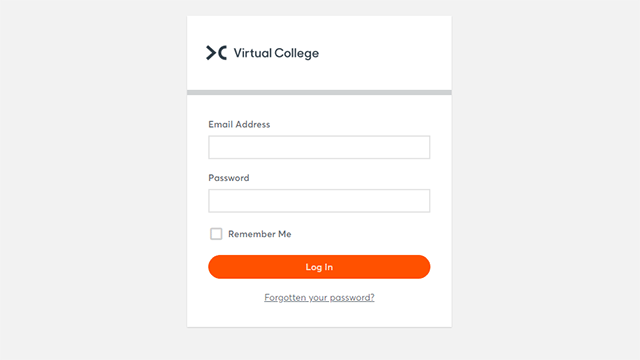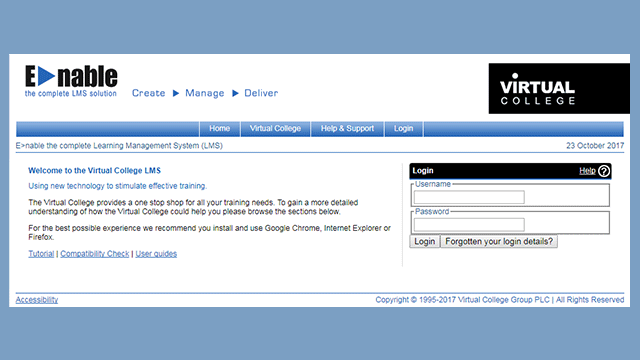Does accessibility increase productivity and team collaboration?
Accessibility in the learning environment can be costly and time consuming. However, there are many advantages of accessibility that should be considered as part of a company-wide L&D strategy. Let’s explore those benefits further.
What advantages will accessibility create?
Instead of focusing solely on disabilities and creating ways that disabled people can ‘join in’ on current working practices, the focus should be on making work and learning more accessible for everyone – with the ultimate goal being a positive experience that everyone can take part in.
In this way, everyone is able to contribute their unique perspectives and talents towards an organisation’s goals, whilst also being able to reach their own individual learning outcomes – especially important for team collaboration, sharing of information and knowledge, and the creation of a positive working culture.
At Virtual College, one of our instructional designers, Sabine de Kamps, has spent many years supporting people with disabilities (mostly cognitive impairments such as dyslexia) in the workplace.
She said: "The tools that I created with the disabled person to help them do their job better and more efficiently, were often used by the rest of the team as well and helped improve the efficiency and quality of everybody’s work."
She found that, once appropriate assistive software had been put in place and effective coping strategies had been taught, all individuals were able to contribute equally to their team.
How can accessibility be used for team-wide outcomes?
Although making e-learning accessible does add time and cost to the development process, and it can be quite a challenge when you get started, the learning created as a result is an invaluable resource which can be used by everyone.
So, how can you make your own training more accessible? Here are just a few important elements, but to be fully accessible you would have to do more:
Add subtitles to your videos
This not only supports your learners who have auditory impairments but is also great for non-native speakers, those who don’t have a sound card or audio devices and individuals training in a noisy environment to help them focus.
Think about the function of your images
According to research by Clark and Mayer, the Coherence Principle states that: ‘people learn better when extraneous words, pictures and sounds are excluded rather than included’. But, when it comes to designing e-learning content, this is an easy mistake to make. Ensure you go through your learning content to decide which images are adding value (i.e. images you want to attribute ALT text to so screen readers can describe them) and which shouldn’t be there in the first place. This will help you use more meaningful images within the content and, as a result, benefit all your learners.
Display information in different ways
By displaying information within your learning content, or as additional resources, in various media such as videos, games, infographics or transcripts, you’re enabling your learners to choose the medium that works best for them. The use of visual aids, graphics and games is widespread across many e-learning providers and it is a clear way of helping to embed the behavioural change needed or the learning outcomes desired in people who learn in vastly different ways.
If you would like to discuss accessibility within Virtual College’s courses or would like more information on how we can help to support your accessibility within your own L&D objectives, please contact us via hello@virtual-college.co.uk