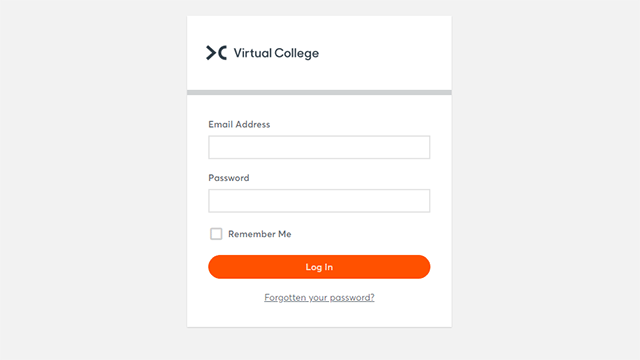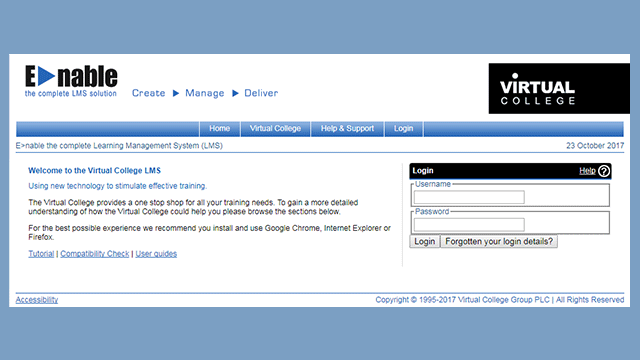Great Learning design is the key to success in mobile learning.
In our previous blog we looked at Michael Allen’s 4 Ms and the importance of developing measurable e-learning materials.. In this blog we are going to look at another very topical m….that is mobile eLearning often called “m-learning”.
M-learning is still in its infancy with interest being driven by the exceptional growth in popularity of Smartphones and tablets. I am sure we will deliver m-learning to over a million learners in a few short years, just as we have delivered e-learning to a million learners already.
As such m-learning presents a whole new set of challenges, but the change in medium doesn’t affect the key design principles we discussed last week Indeed such is the complexity and transformational opportunity of m-learning good design is even more important than before.
Designers now have to deal with 3 differing devices now….the desktop/laptop with keyboard and large screen, the tablet device with its touch orientated interface, mid- sized screen and virtual keyboard and the Smartphone with its limited size screen and touch/texting –thumb orientated keyboard.
The Smartphone and Tablet have changed the way we communicate and consume media and is well on the way to change how we go about learning. Indeed many e-learning development houses now argue that any new e-learning project should commence with a mobile device focus first, and then retro-fit the desktop for e- learning if required.
It is certainly true that a lot of existing e-learning materials are not forward compatible to mobile devices with any real degree of ease. So there is considerable merit in considering the role m-learning will play in any e-learning project right from the start
However because “yes we can”, does not simply mean “yes you should” without paying considerable attention to the nature of the devices you intend to use, the learning requirements you are trying to service, including location..
Below I have set out a number of important points to consider as you conceptualise a project and begin to design learning materials.
Start Simply for Smartphones with tightly defined performance support tasks for Smartphones understanding the “Must Know” element. Remembering these devices will be often used on the move and on demand.
Think Consumer ensure materials are specifically orientated towards mobile delivery. Leisure and learning usage are up close on Tablets and on Smartphones. Learners may not always be in the workplace but in their own space and time and have choices. This is especially true if the “Must Know” is a little less evolved or clear.
Compress and Chunk Content:learning materials need to be provided in short impactful learning events, and do this using genres and styles that reflect the demographic of the learners where possible. Remember many of these learners are on the move or have an immediate urgent learning need – the Must Know.
Think Tactile… Smartphones and tablets are “touch tactile” devices, not designed for large amounts of data entry. Any interactions required must reflect the nature of the interfaces in use, Touch is top, and texting is dominant on Smartphones and typing a limited option even on tablets
Know the devices….We know It is vital that designers design with the device in mind…its size, its screen size, its capabilities and do reference and understand the environment it is likely to be used in
Single, double or treble plays… do you develop content for a single device only (say Smartphones) or do you develop for Smartphones and tablets or all three platforms? Even with responsive web design and HTML5 it is still a complex design challenge to simply replicate interactive e-learning for all three platforms. Video content and simple quizzes will work effectively across all devices for example as a “treble play” but text orientated materials requires a much higher level of learning design skills.
The new learning value chain…all these devices have a role to play in providing learning (and more are on the way – Google Glasses, Virtual Reality and next generation Games Consoles) but ensuring the right device is matched with the right learning need and the correct learning content provided leads us to the role “adaptive learning” will play recognising the device in use and providing the most appropriate content for the learning need, location and learning device.
Life for our Learning Designers is going to get even more interesting and I know our team are already successfully addressing the challenges of mobile learning design for our customers, exploring adaptive learning and looking forward to getting their hands on some Google Glasses as well.
By Rod Knox,
Virtual College CEO.