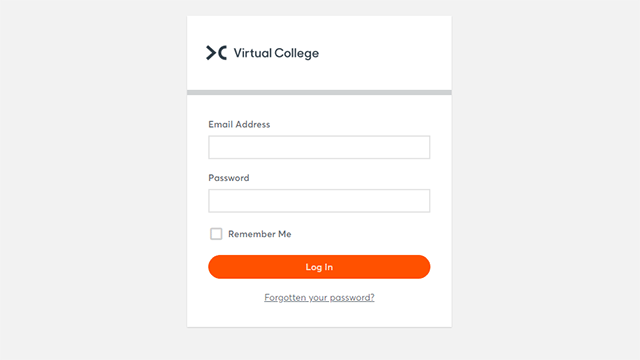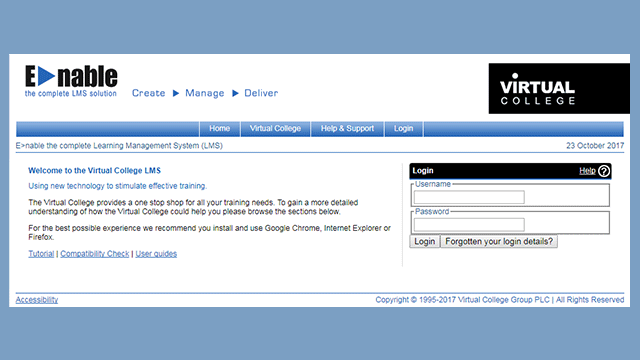Display Screen Equipment (DSE)
Our Display Screen Equipment training (DSE) has been developed in collaboration with the Health and Safety Executive (HSE). From the core modules, learn about correct posture, main causes of injury and how to conduct a DSE assessment. From the bitesize optional modules, learners can choose to study from topics including Tablets and Smartphones, Dual Screens and Standing Workstations, Homeworking and Pregnancy.
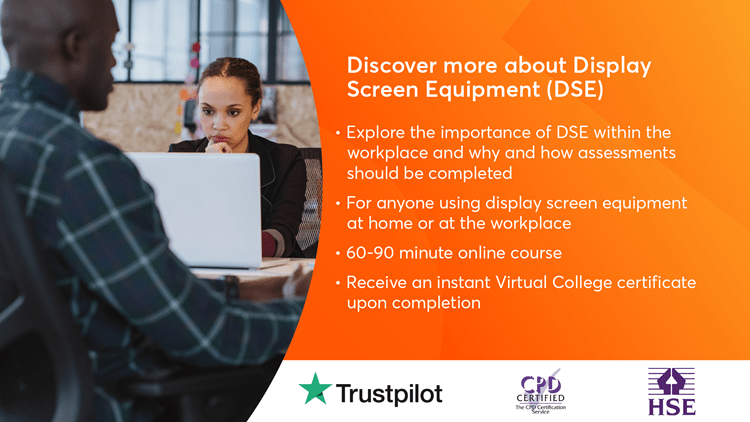
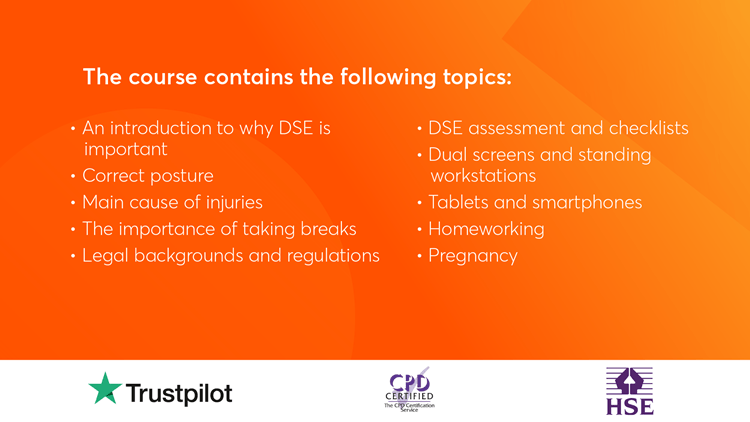
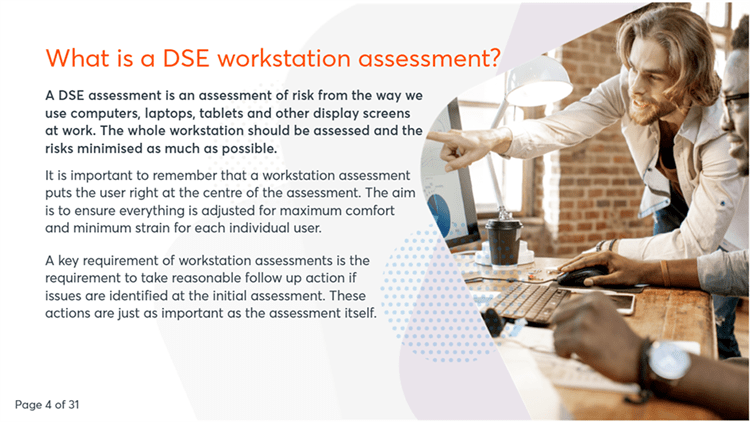
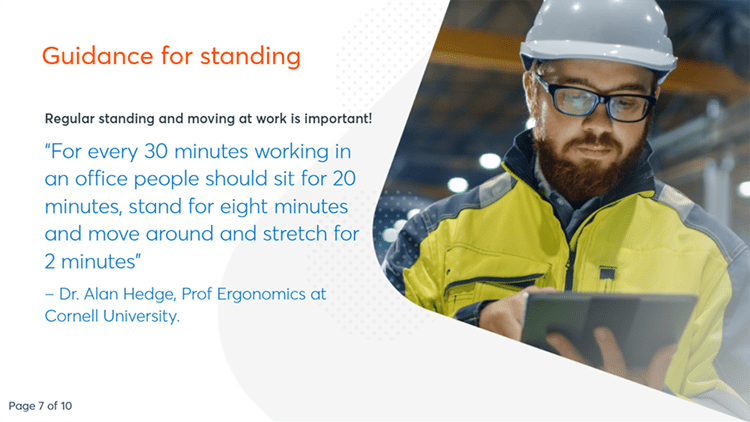
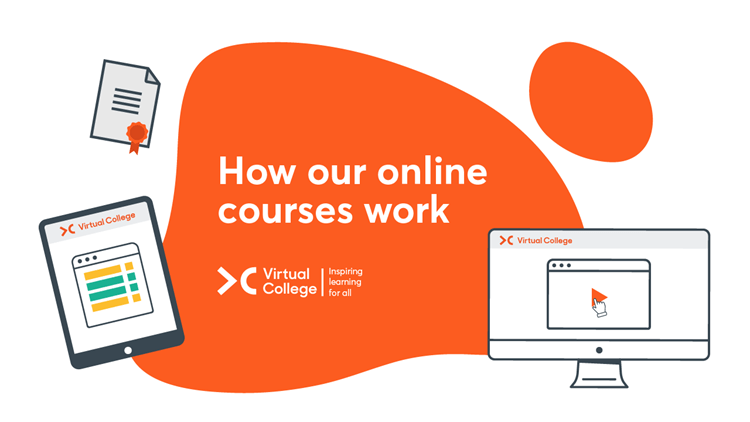
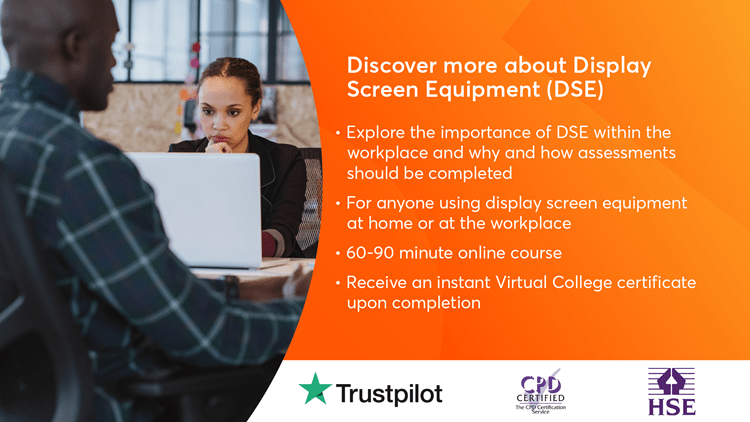
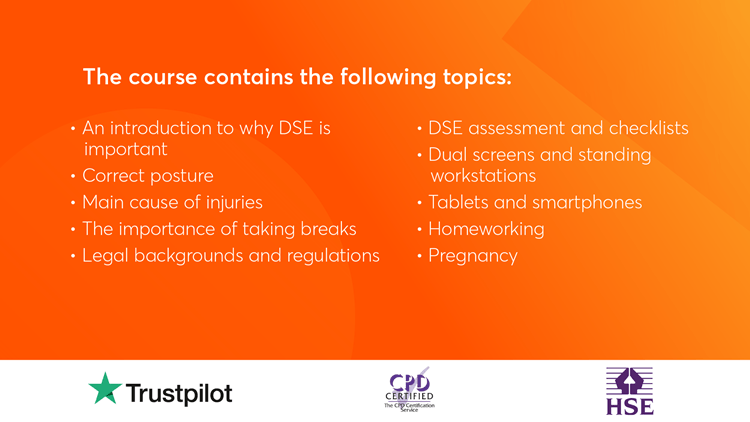
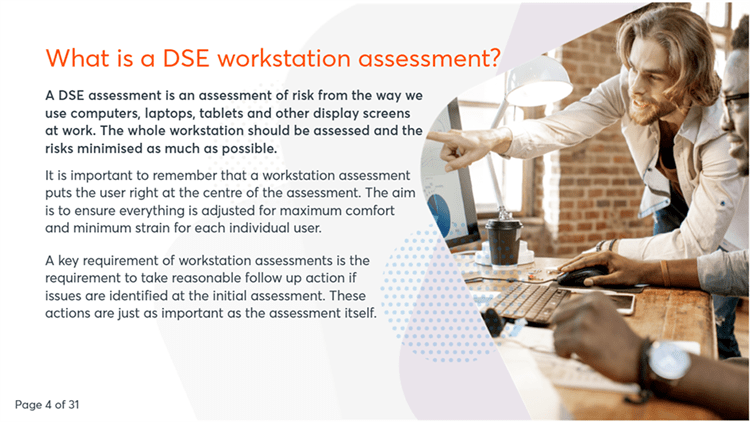
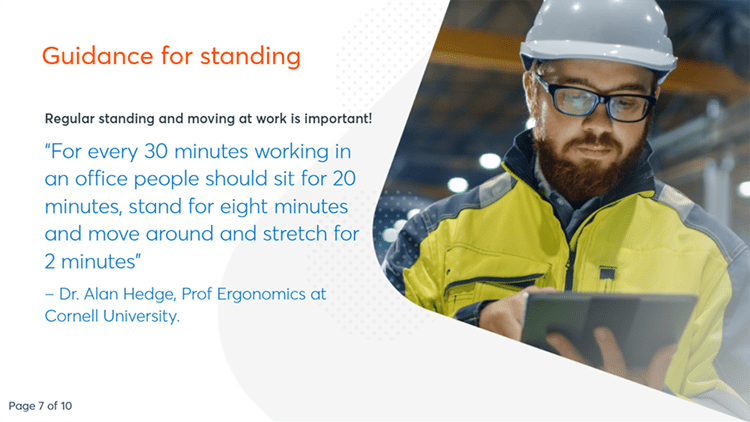
Course Overview
Format
- Introductory Course
- 60-90 Study Minutes
- Online Study
- Self-Printed Certificate
Accreditation
- 1-2 CPD Hours
- CPD Certified
Course description
Understanding the risks that can be associated with Display Screen Equipment (DSE) allows organisations and their staff to be compliant with current rules and regulations.
From this, businesses are able to adapt to increase the wellbeing of their staff, reduce sickness levels and also increase productivity.
Developed in collaboration with Health and Safety Executive (HSE), this DSE assessment training explores the importance of DSE, focusing on identifying risks and promoting safer working practices.
We recognise that as working from home is becoming more common so is the need to complete a DSE assessment at home. Our course looks to boost the confidence of staff in understanding DSE as well as being confident to complete DSE assessments.
We know that everyone’s learning needs are different and because of this, our course offers a tailored approach to training. After completing 2 core modules, learners can choose what and how they learn, by selecting bitesize optional topics.
Modules within this DSE training course include:
- An introduction to DSE – The importance of DSE, correct posture, main causes of injuries, legal backgrounds and many more topics.
- DSE assessment - what is a DSE assessment, why is it important and information around DSE checklists.
- Additional optional bitesize components – Tablets and Smartphones, Dual Screens and Standing Workstations, Homeworking and Pregnancy
Our courses are always designed with the learner in mind and allowing them to choose their own pace and gain assurance of their newfound knowledge through practise questions. This course was developed using the Health and Safety Executive (HSE) who have acted as subject matter experts to ensure all content and information is up to date and accurate.
Lesson Plan
Areas covered in the display screen equipment training course include:
- Introduction to Display Screen Equipment (DSE)
- How to carry out a DSE workstation assessment
- Tablets and smartphones
- Dual screens and standing workstations
- Homeworking
- Pregnancy and DSE use
Accreditation
The content of this display screen equipment course has been independently certified as conforming to universally accepted Continuous Professional Development (CPD) guidelines.
Certification
On completion of this DSE course you will be able to download a Display Screen Equipment (DSE) CPD approved Virtual College certificate.
Duration
This display screen assessment course will take approximately 60-90 minutes to complete, the length of time taken depends entirely on how quickly you can study and absorb the material. You can proceed as quickly or slowly as you like, your progress will be saved automatically as you work through the training.
Target Audience
This DSE training online course has been develop in collaboration with the Health and Safety Executive (HSE) and is targeted primarily at businesses needing to train their staff in DSE and Workstation Health and Safety. However, the information is also applicable to anyone who wishes to learn more about how to manage the risks associated with DSE and their Workstation.
With more people now working from home than ever before it is important that your work area is safe and comfortable, this course will inform your learners on how to carry out a DSE workstation assessment.
Entry Requirements
There are no specific entry requirements for this display screen equipment course.
Further Training
We have also developed three Slips and Trips courses with HSE, introduction, intermediate and advanced levels suitable for different roles are available to purchase.
We also have other online CPD approved online health and safety courses including Awareness of Health and Safety at Work, Fire Marshal and Warden Training and Manual Handling.
You will learn
- Introduction to DSE
- DSE Assessment
- Additional bitesize components; tablets and smartphones, dual screens and standing workstations, homeworking and pregnancy
Who is it for?
Roles including:
- Businesses needing to train their staff in DSE and Workstation Health and Safety
- Anyone who wants to learn more about how to manage the risks associated with DSE and their Workstation
Display Screen Equipment FAQs
-
Can I do my own DSE Risk Assessment?
Workers can complete a self-assessment provided they have been given suitable training. Where they use DSE in the home and office, your assessments should cover both situations.
You can see our article on Display Screen Equipment risk assessment here.
- How long does DSE assessor training last?
-
Is DSE training a legal requirement?
According to The Health and Safety (Display Screen Equipment) Regulations, all employers are required to carry out risk assessments of workstations to check that equipment is set up and used correctly, to structure the workday so that employees can take regular breaks from working at DSE, to provide eye tests and corrective eyesight appliances for employees where necessary in conjunction with the use of DSE, and to ensure that all employees have been trained to use DSE safely.
These display screen equipment regulations also apply to people who are self-employed and who use display screen equipment in their day to day work at home.
How the online courses work
-
Find a course
To begin searching for your online training you can click on the course category section on our website and browse through all of our training categories.
Alternatively if you already know the title of the training you’re looking for you can use the search bar located in the centre of the homepage and go directly to the course you want.
-
Buy the course
When buying one of our courses, you will need to enter a valid email address which will be used to create your account with our Learning Management System – Enable – where you will take the training. We will also send your purchase receipt to this email address, and any additional courses purchased in future using the same email address will be added to your system account.
Once you have purchased a course, you will be able to send this course to other people using your system account with Enable by entering the new learner’s email address so that they may access the training and set up their own system account with our Learning Management System.
If you are not 100% satisfied with your course then we offer a 30-day, no hassle money-back guarantee. To request a refund, you should email our learner support team with your receipt stating why you would like to be reimbursed. You, or your learners, must not have completed the training in order to make a valid refund claim. Any claim made after the training has been completed will be invalidated.
-
Take the course
This online course consists of a series of pages in which an instructor will talk learners through the lesson material. Pages may include supporting pictures, graphs, animation or extra sounds to help with the learning where appropriate. Some lessons will include challenges/quizzes to help learners stay engaged and interested in the material. Lessons can be taken in any order and each lesson may be paused and resumed at any stage.
The course is self-paced so learners decide how fast or slow the training goes. There is no deadline for completion but some of our courses have a test at the end to check that learners have understood the material. If the course has a test at the end then learners are required to achieve a 75% pass mark to successfully complete the course. Once learners have passed the test they are awarded a certificate, which can either be downloaded digitally or sent as a physical copy if this option was chosen when purchasing the course.
-
Your Certificate
Upon completion of any of our courses, learners will be able to download a digital certificate from Virtual College which will include the accrediting bodies logo where applicable, the learner's name, the title of the course and the date of completion.
If you have purchased the posted certificate option, available on selected courses, a high quality, seal embossed, certificate will be sent out the following working week after completion.